How to use the partner catalogue
Filtering in the catalogue
E.g. Fashion and Accessories, Sports, or Gastronomy. Each field is further divided into several sub-fields. You can select one or more fields and subfields at a time.
You can manually set your location by state, county, district and business centre. When you activate the "search near me" feature, you'll see the partners closest to your current location, which comes in handy when you're shopping in town or on vacation, for example.
By default, the catalogue will show you both e-shops and brick-and-mortar establishments. You can adjust the settings as needed. Please note that e-shops are not displayed when the "Search nearby" function is enabled.
By default, the catalogue will show you both partners who provide classic benefits in the form of discounts and partners of the Sphere plus points programme. You can adjust the settings in the filter.
By default, the catalogue displays benefits for Sphere Standard cardholders. If you have an activated card and are logged in, the catalogue will automatically show you the highest possible benefit based on your card type, or cards if you have more than one connected to your account.
Partner detail
- Details of the benefits provided
- List of all branches where benefits can be redeemed (viz Jhow to redeem benefits at brick-and-mortar locations)
- Information on how to redeem benefits in the e-shop (see How to redeem benefits in e-shops)
- Click to buy if the partner is involved in points programme
Ukládání do oblíbených
Pokud máte aktivovanou kartu a jste přihlášeni do svého účtu Sphere, můžete si ukládat jednotlivé partnery do oblíbených. Ty pak najdete v horním menu pod ikonkou srdíčka.
Ukládání partnerů
Partnera do oblíbených uložíte kliknutím na ikonku srdíčka v medailonku partnera, nebo v detailu partnera. Po uložení se ikonka vybarví černě. Pokud chcete partnera z uložených odebrat, klikněte opět na ikonku srdíčka.
Ukládání sad vyhledávání
Díky sadám vyhledávání máte vždy po ruce hledání, která často opakujete. Například restaurace blízko vaší práce, e-shopy s krmivem pro vašeho zvířecího miláčka, nebo třeba hotely v lokalitě, kam rádi jezdíte na dovolenou.
Jak na to? V katalogu si nastavte jakýkoliv filtr a poté nad výpisem partnerů klikněte na tlačítko Uložit vyhledávání.